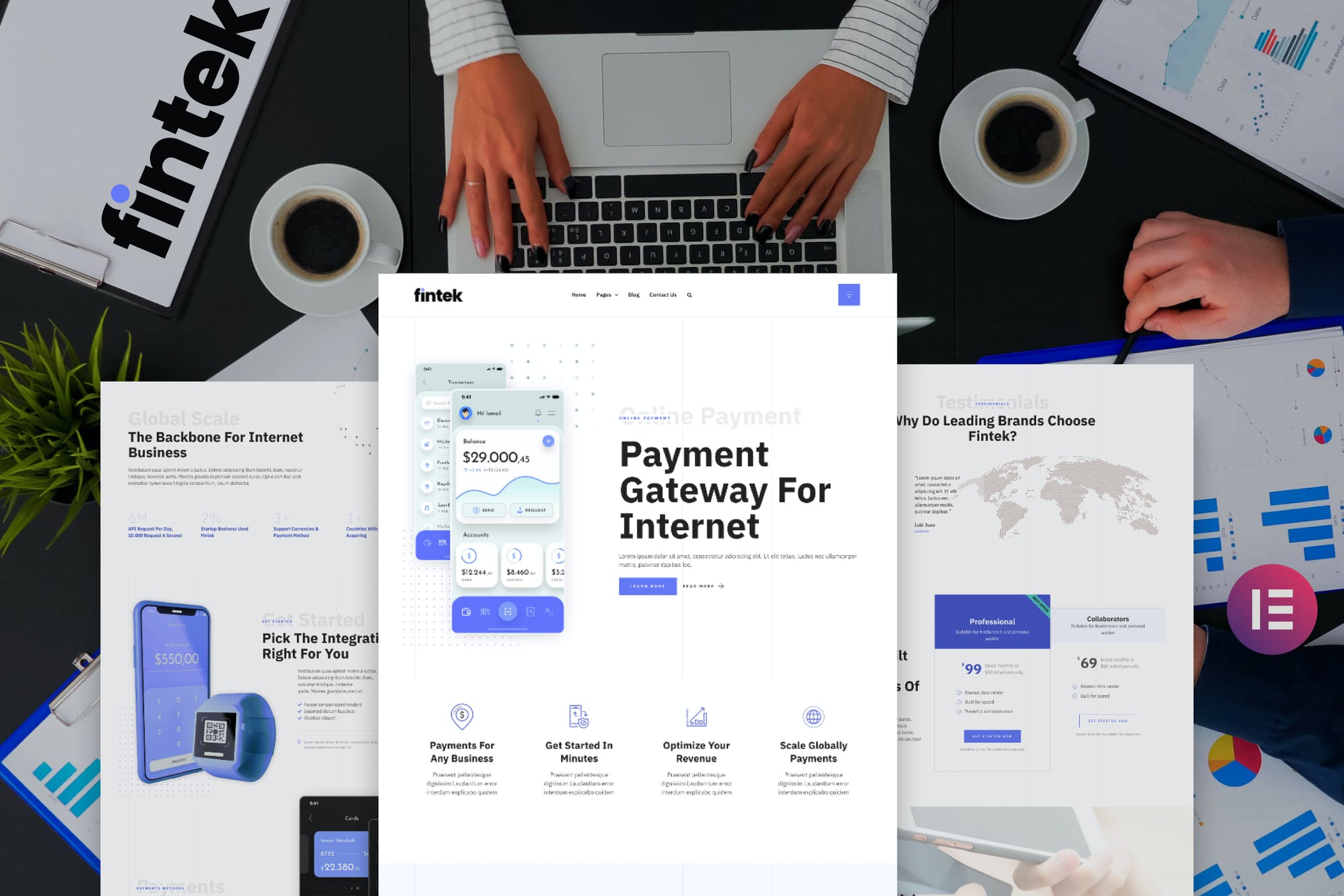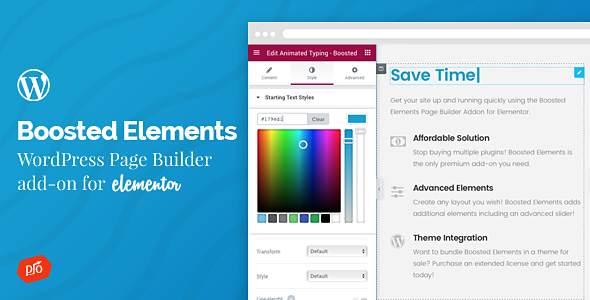Fintek – Financial Technology Elementor Template Kit
5.00$
Product Version: Last Version
Updated: Recently
Published: May 5, 2021
Brand: Elementor Template Kits
File Name: fintek-financial-technology-elementor-template-kit.zip
File Size: 3 MB
SKU:
P-4329
Categories: Elementor Template Kits, Wordpress Plugins
Tags: Elementor, financial, fintek, kit, technology, template
Fintek: A Cutting-Edge Elementor Template Kit for Financial Technology
The Fintek template kit has been meticulously crafted to ensure a pixel-perfect design that guarantees adaptability and scalability in your final product. This versatile kit seamlessly operates on devices of all sizes,offering a remarkable user experience without any need for coding expertise. Effortless customization within the Elementor panel allows you to achieve stunning effects with ease.### Streamlined Design and Functionality
An intuitive global style guide makes site-wide adjustments straightforward, optimizing aesthetics across your platform. The dedicated header and footer builders provide limitless options for layout and design personalization. additionally, the form builder ensures smooth functionality with operational form submission capabilities.
### Captivating Visual Elements
This template kit features dynamic hero animations that enhance visual engagement while guiding users thru your site effortlessly. With 17 distinct page and section templates at your disposal, launching your new website will be an expeditious process.
### Thorough Page Templates Include:
– Home
– About Us
– Contact Us
– Style Guide
– 404 Error Page
– blog Archive
– Opt-in Popup
– Offcanvas Menu
– Single Post
– Team introduction
– Services Offered
– Our Process Overview
– Pricing Structure
– Coming Soon Announcement
### Premium Features of Elementor Pro
The Fintek template also comes equipped with notable Elementor Pro features such as:
1. Header & Footer Builder
2. Theme Styling Options
3. Global Templates tailored for archives
#### Necessary Plugins
To utilize this kit fully, ensure you install the following plugins:
*Elementor*
*Elementor Pro*
*DethemeKit for Elementor (automatically included)*
### Installation Instructions
To install:
1. Activate the Envato Elements extension from Plugins > Add New in WordPress.
2. Import the Kit zip file under Installed Kits by clicking on “Import kit”.
3. Assign the Menu icon popup template to the OffCanvas setup.
4. Link both Home and Archives bottom templates to Footer.
5.Set featured images in archives via Templates Theme Builder.Once you’ve imported templates onto pages within your site, choose a featured image to display prominently against title backgrounds.
#### Configuring Header Popups
After importing popup templates along with the header:
1. Navigate to open the header template using the builder tool.
2. click on icons designated for toggling menus or search bars; then select “wrench” settings on Popup links.
3. Choose which popup template you’d like displayed—it’s that simple!
For an immersive preview of this innovative financial technology solution visit our DEMO.